Hack Into a Windows XP Computer Without Changing Password

Steps to Hack into a Windows XP Computer without changing password:
1. Get physical access to the machine. Remember that it must have a CD or DVD drive.
2. Download DreamPackPL HERE.
3. Unzip the downloaded dreampackpl_iso.zip and you'll get dreampackpl.ISO.
4. Use any burning program that can burn ISO images.
5. After you have the disk, boot from the CD or DVD drive. You will see Windows 2000 Setup and it will load some files.
6. Press "R" to install DreamPackPL.
7. Press "C" to install DreamPackPL by using the recovery console.
8. Select the Windows installation that is currently on the computer (Normally is "1" if you only have one Windows installed)
9. Backup your original sfcfiles.dll by typing:
"ren C:\Windows\System32\sfcfiles.dll sfcfiles.lld" (without quotes)
10. Copy the hacked file from CD to system32 folder. Type:
"copy D:\i386\pinball.ex_ C:\Windows\System32\sfcfiles.dll" (without quotes and assuming your CD drive is D:)
11. Type "exit", take out disk and reboot.
12. In the password field, type "dreamon" (without quotes) and DreamPack menu will appear.
13. Click the top graphic on the DreamPack menu and you will get a menu popup.

14. Go to commands and enable the options and enable the god command.

15. Type "god" in the password field to get in Windows. You can also go to Passwords and select "Logon with wrong password and hash". This option allows you to login with ANY password. Note: I was unable to bring up the DreamPackPL for the first time because I have Kaspersky Anti-Virus already running in background. I believe most antivirus already labelled this tool as a Hack-Tool. A Hack-Tool is NOT a virus. DreamPackPL helps you bypass the Windows Login screen and it is not destructive.
FIGHT AGAINST CYBER TERRORISM.
JAI HIND......
FROM:KRUNAL UPADHYAY


 Wondering to know how to hack Facebook password? Well before you try to hack any Facebook password, it is necessary to understand the real ways of hacking that actually work and also those that are simply scam and don’t work. Everyday I get a lot of emails where people ask me “how to hack Facebook password?” So in this post I have taken up this topic to show you the possible ways to do that! Today even a noob computer user (perhaps like you) can easily hack Facebook or any other social networking site with ease in a matter of hours andthus hacking is no longerthe secret art of a Russian hacker!Well the idea behind this post is to expose the truth behind hacking Facebook accountso thatyou canstay away from all those scam sites which will rip off your pocketsby makingfalse promises to obtain any password for you. Also this post is not meant to encourage people into hacking Facebook, butrather it is meant to educate the Internet users to be aware of the common scams and frauds and stay away from them. With my experience of over 7 years in the field of ethical hacking and security, all I can tell you is that there are only two ways to successfully hack a Facebook account.
Wondering to know how to hack Facebook password? Well before you try to hack any Facebook password, it is necessary to understand the real ways of hacking that actually work and also those that are simply scam and don’t work. Everyday I get a lot of emails where people ask me “how to hack Facebook password?” So in this post I have taken up this topic to show you the possible ways to do that! Today even a noob computer user (perhaps like you) can easily hack Facebook or any other social networking site with ease in a matter of hours andthus hacking is no longerthe secret art of a Russian hacker!Well the idea behind this post is to expose the truth behind hacking Facebook accountso thatyou canstay away from all those scam sites which will rip off your pocketsby makingfalse promises to obtain any password for you. Also this post is not meant to encourage people into hacking Facebook, butrather it is meant to educate the Internet users to be aware of the common scams and frauds and stay away from them. With my experience of over 7 years in the field of ethical hacking and security, all I can tell you is that there are only two ways to successfully hack a Facebook account. 

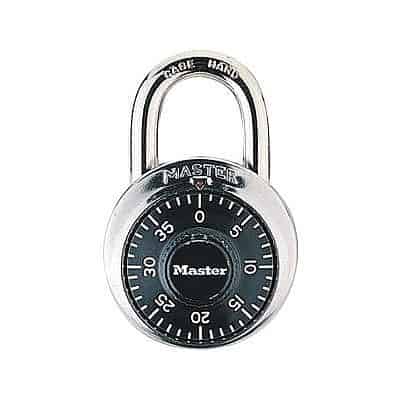




 Installation is pretty straightforward and once the wizard is completed, all you need to do is load the encrypted file and start the automated process of recovering your data. Next, one must chose either to:
Installation is pretty straightforward and once the wizard is completed, all you need to do is load the encrypted file and start the automated process of recovering your data. Next, one must chose either to:
