Hide Files and Folders using Command Prompt : Trick
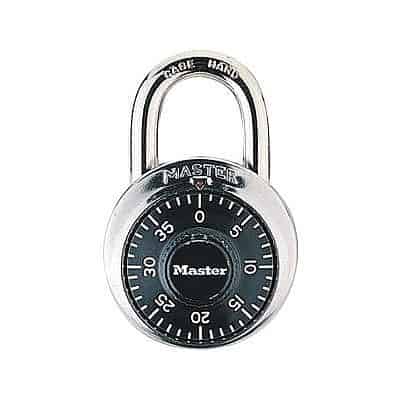 You can now easily hide your files or folders through Command Prompt. It will be impossible for others to find the file or folder unless they know the filename or folder name. You can secure your documents easily by this method. Make sure you remember the file or folder name..!! :)
You can now easily hide your files or folders through Command Prompt. It will be impossible for others to find the file or folder unless they know the filename or folder name. You can secure your documents easily by this method. Make sure you remember the file or folder name..!! :)How To Hide Files And Folders?
We are now going to hide a folder using Command Prompt from Windows.
- Suppose if you want to hide a folder named Aryan in your E drive.
- Then open the Command Prompt. [ Goto Run and type cmd ]
- Type, attrib +s +h E:\Aryan
E:\ : Drive name
Aryan : Folder name
- And If you want to make that folder appear, type,
- attrib -s -h E:\Aryan
Use this trick and have fun.
NOTE: THIS IS ONLY A EDUCATIONAL PURPOSE ONLY. SHARE YOUR CYBER KNOWLEDGE FOR HUMANITY.FIGHT AGAINST CYBER TERRORISM.
FROM:KRUNAL UPADHYAY

THANKS MAN THIS IS AN OWSUM TRICK THANK U SO MUCH...I WAS TIRED OF SEARCHING SUM STUPID SOFTWARES
ReplyDelete